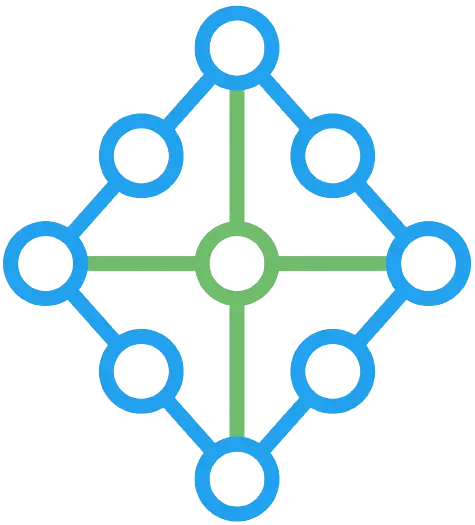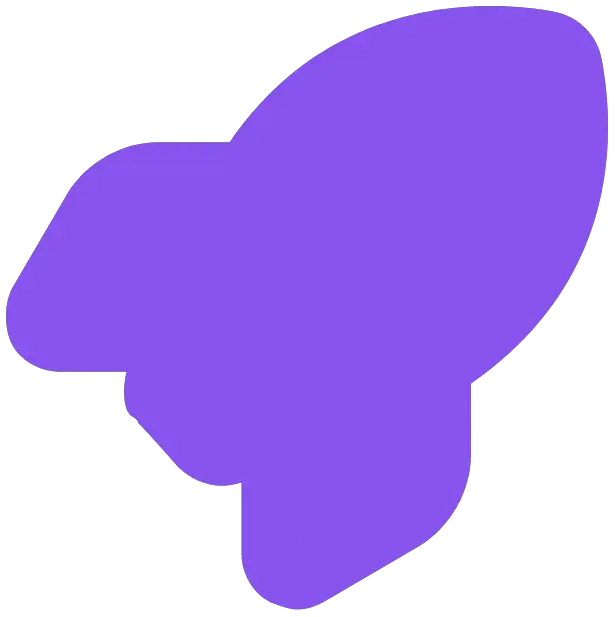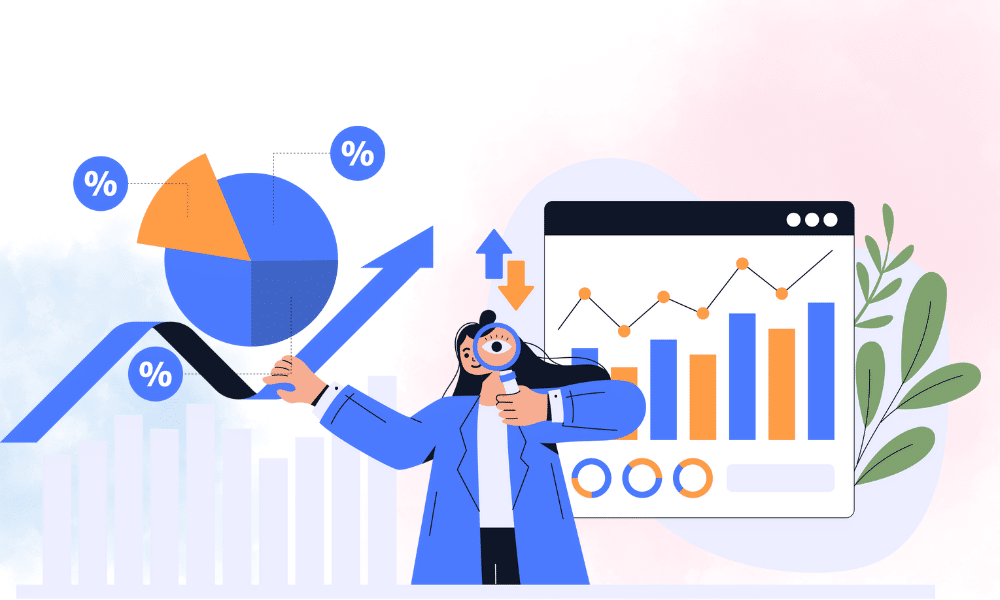Optimizing Processes: An Overview of Workflow Automation
Share:

Get to know about:
What is Workflow Automation?
Workflow automation is the use of technology to design, execute, and streamline a series of tasks, processes, or activities within an organization to improve efficiency, reduce manual intervention, and achieve a more seamless and controlled flow of work. This involves the use of specialized software, tools, or platforms to automate repetitive and rule-based tasks, ensuring that processes are executed consistently and in accordance with predefined business rules.
What are the benefits of workflow automation?
Workflow automation offers several benefits, including increased operational efficiency, reduced manual errors, faster task completion, improved collaboration, enhanced scalability, and the ability to allocate resources strategically. It helps streamline processes, minimizes delays, and allows organizations to adapt quickly to changing demands, ultimately contributing to productivity and effectiveness.
Various business functions can apply workflow automation to enhance efficiency and streamline processes. Here are some everyday use cases of workflow automation in different business functions:
1. Human Resources (HR):
- Onboarding Process: Automate the employee onboarding process by generating and tracking necessary documents, sending welcome emails, and assigning tasks to various departments.
- Leave Approval: Streamline the leave request and approval process, automate notifications to relevant parties, and update HR records.
- Performance Reviews: Automate the performance review process, scheduling, and sending reminders to employees and managers.
- Training and Development: Implement workflows for training requests, approvals and track employee skill development.
2. Finance:
- Invoice Processing: Automate the invoice approval process, from receipt to payment, reducing manual data entry and ensuring accuracy.
- Expense Management: Streamline the submission, approval, and reimbursement of employee expenses through automated workflows.
- Budget Approval: Streamline the budget approval process, ensuring that different departments submit and receive approvals in a timely manner.
- Financial Reporting: Automate the generation and distribution of financial reports, reducing manual effort and improving accuracy.
3. Marketing:
- Campaign Approval: Automate the approval process for marketing campaigns, ensuring that various stakeholders review and provide feedback before launch.
- Lead Nurturing: Implement automated workflows for lead scoring, segmentation, and personalized communication to move leads through the sales funnel.
- Social Media Posting: Schedule and automate social media posts, ensuring a consistent and timely presence across platforms.
- Content Publishing: Streamline the content creation and publishing process, from creation to approval and distribution.
4. Customer Service:
- Ticketing System: Automate the assignment and escalation of customer support tickets, ensuring timely responses and resolution.
- Customer Feedback: Create automated surveys and feedback loops to gather customer opinions and trigger follow-up actions based on responses.
- Customer Onboarding: Automate the onboarding process for new customers, providing them with relevant information and resources.
- Service Level Agreements (SLAs): Implement workflows to monitor and meet SLAs for issue resolution and response times.
5. Sales:
- Sales Pipeline Management: Implement automated workflows to manage the sales pipeline, from lead qualification to deal closure, with automatic updates and notifications.
- Quote and Proposal Approval: Streamline the approval process for quotes and proposals, reducing turnaround time and improving collaboration between sales and other departments.
- Lead Scoring and Routing: Automate the lead scoring process and route high-priority leads to the appropriate sales representatives.
- Contract Renewals: Set up automated workflows to manage contract renewals, ensuring timely communication with customers.
6. IT Operations:
- Incident Management: Automate the detection, reporting, and resolution of IT incidents, ensuring a rapid response to minimize downtime.
- Change Request Approval: Implement workflows for reviewing and approving changes to IT systems, maintaining control and compliance.
- Software Deployment: Automate the deployment of software updates, patches, and new applications across the IT infrastructure.
- Incident Escalation: Create automated escalation procedures for critical IT incidents, involving higher-level support as needed.
7. Supply Chain and Logistics:
- Order Processing: Automate order processing, from order placement to fulfillment, with notifications for relevant teams and updates to inventory systems.
- Shipment Tracking: Implement automated tracking and notifications for shipments, keeping customers informed about the status of their orders.
- Vendor Management: Automate vendor onboarding, performance monitoring, and communication of contract changes.
- Inventory Replenishment: Set up automated workflows for inventory management, triggering orders when stock levels fall below predefined thresholds.
8. Legal
- Contract Management: Automate the creation, review, and approval of contracts, ensuring compliance with legal requirements and minimizing bottlenecks.
- Document Approval: Streamline the approval process for legal documents, such as policies and agreements, with automated routing and version control.
- Intellectual Property Management: Automate the tracking and management of intellectual property, including patents and trademarks.
- Compliance Audits: Implement workflows to facilitate regular compliance audits, ensuring adherence to legal and regulatory standards.
These use cases demonstrate how workflow automation can be tailored to specific business functions, optimizing processes and contributing to overall organizational effectiveness.
What are 5 most important factors to be considered when selecting workflow automation software?
1. Ease of Use:
An intuitive user interface is crucial for successful adoption and utilization of workflow automation software. If the software is user-friendly, it reduces the learning curve for both technical and non-technical users, leading to quicker implementation and increased productivity.
- Look for AI and no-code functionality for designing workflows.
- Check if the software offers guided tutorials or training resources.
- Ensure that the interface is visually clear and easily navigable.
2. Integration Capabilities:
Seamless integration with existing systems is vital for maintaining data consistency and ensuring that automated workflows interact effectively with other tools and databases.
- Verify compatibility with common business applications and databases.
- Check for support for industry-standard integration protocols (e.g., RESTful APIs).
- Assess whether the software provides pre-built connectors for popular third-party applications.
3. Customization Options:
Every organization has unique processes, and the ability to customize workflows according to specific needs is crucial for achieving optimal efficiency.
- Evaluate the level of flexibility in designing workflows to match specific business processes.
- Check if the software supports conditional logic and decision branching.
- Ensure that customization does not compromise ease of use.
4. Security and Compliance:
Workflow automation often involves handling sensitive data and critical business processes, making security and compliance paramount considerations.
- Verify that the software adheres to industry-standard security practices.
- Check for features such as role-based access control and data encryption.
- Ensure that the software complies with relevant industry regulations and standards.
5. Scalability
As organizations grow, their workflow automation needs evolve. Choosing a scalable solution ensures that the software can handle increased workloads, additional users, and the complexity that comes with business expansion.
- Assess the software’s track record with organizations of similar size and growth trajectory.
- Check if the software can handle an increasing number of concurrent workflows and users.
- Ensure that scalability is achievable without significant disruptions or performance issues.
What are the steps for implementing workflow automation processes?
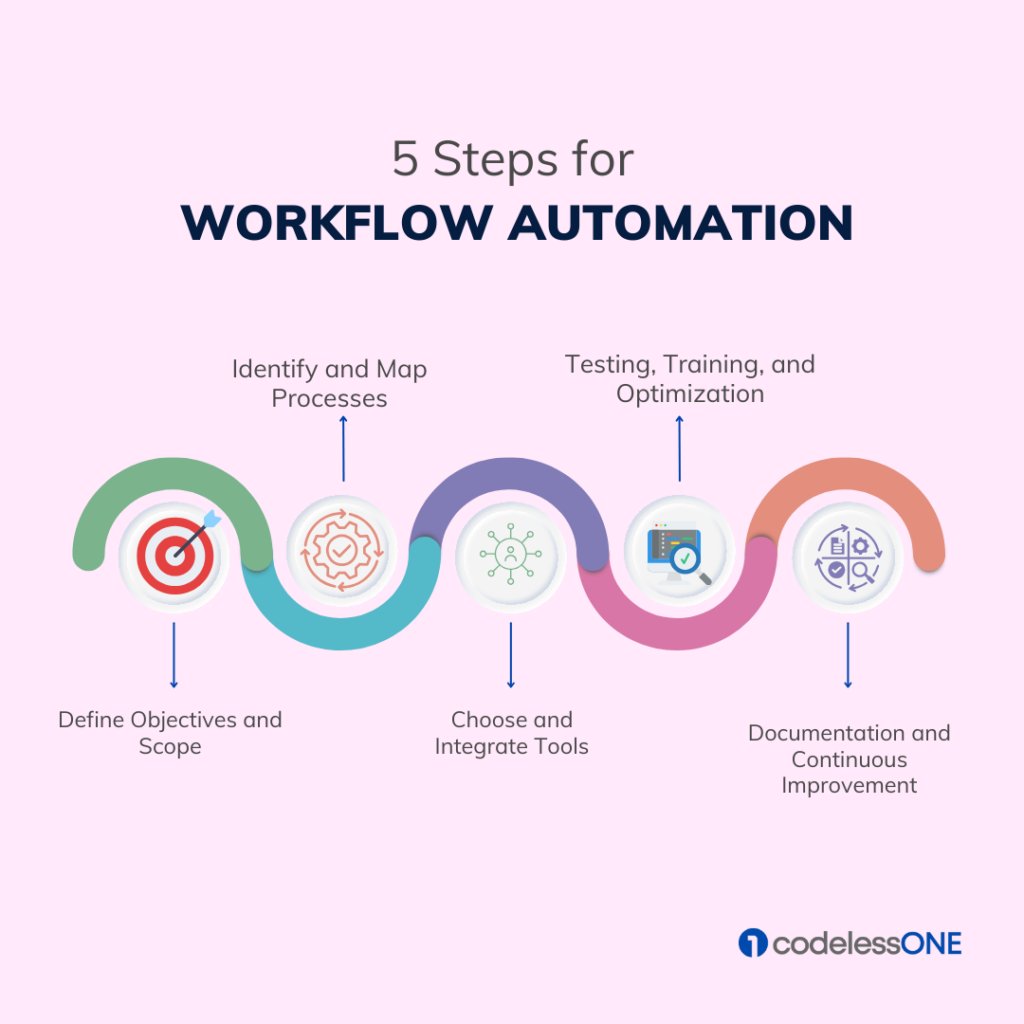
1. Define Objectives and Scope:
- Clearly outline the goals of the automation project, such as increasing efficiency or reducing errors.
- Specify the scope by identifying the particular processes and tasks targeted for automation.
2. Identify and Map Processes:
- Identify manual processes suitable for automation based on complexity and frequency.
- Document and map out the existing manual processes step by step, including inputs, outputs, decision points, and stakeholders.
3. Choose and Integrate Tools:
- Select appropriate automation tools that align with project requirements.
- Ensure seamless integration with existing systems by implementing APIs or connectors.
4. Testing, Training, and Optimization:
- Conduct thorough testing of the automated workflow in a controlled environment to identify and address any issues.
- Provide training to employees involved in or affected by the automated processes.
- Regularly monitor performance and optimize the workflow based on feedback and metrics.
5. Documentation and Continuous Improvement:
- Document the automated workflow, including process maps, guidelines, and troubleshooting procedures.
- Establish a feedback loop for continuous improvement, adapting the automated workflow based on user feedback, performance metrics, and changing business requirements.
- Scale the automation gradually, starting with a pilot implementation and expanding based on success and confidence.
The suitable workflow automation platform
Codeless ONE is an innovative platform designed to simplify and streamline workflow automation without the need for extensive coding. With a user-friendly interface and a focus on visual development, Codeless ONE empowers users to create automated workflows efficiently. The platform caters to a wide range of industries, allowing businesses to automate their processes, enhance productivity, and reduce manual errors.
Codeless ONE’s intuitive design makes it accessible for users with varying technical backgrounds, enabling them to design, deploy, and manage automated workflows with ease. With Codeless ONE, organizations can harness the power of automation to optimize their operations and achieve greater efficiency.
Related Topics
Streamline your workflows with less efforts.
Tailored workflows for all your unique business processes.